Testing this Website: A Comprehensive Guide to Quality Assurance
Testing a website is a multifaceted process crucial to ensuring a positive user experience and achieving business goals. It's more than just clicking buttons; it's a rigorous evaluation of functionality, usability, performance, and security. This guide delves into the various aspects of website testing, providing a comprehensive overview of the process and the tools involved.
Types of Website Testing
Before diving into specifics, let's outline the major categories of website testing:
1. Functional Testing: This verifies that all features of the website work as expected. It includes:
- Unit Testing: Testing individual components or modules of the website in isolation.
- Integration Testing: Testing the interaction between different modules to ensure seamless communication.
- System Testing: Testing the entire system as a whole to verify its functionality.
- Regression Testing: Retesting after code changes to ensure that new features haven't broken existing ones.
- Smoke Testing: A preliminary test to verify that the critical functionalities are working before proceeding to more thorough testing.
- Sanity Testing: A narrow, focused test performed after a minor code change to ensure the change did not introduce any obvious issues.
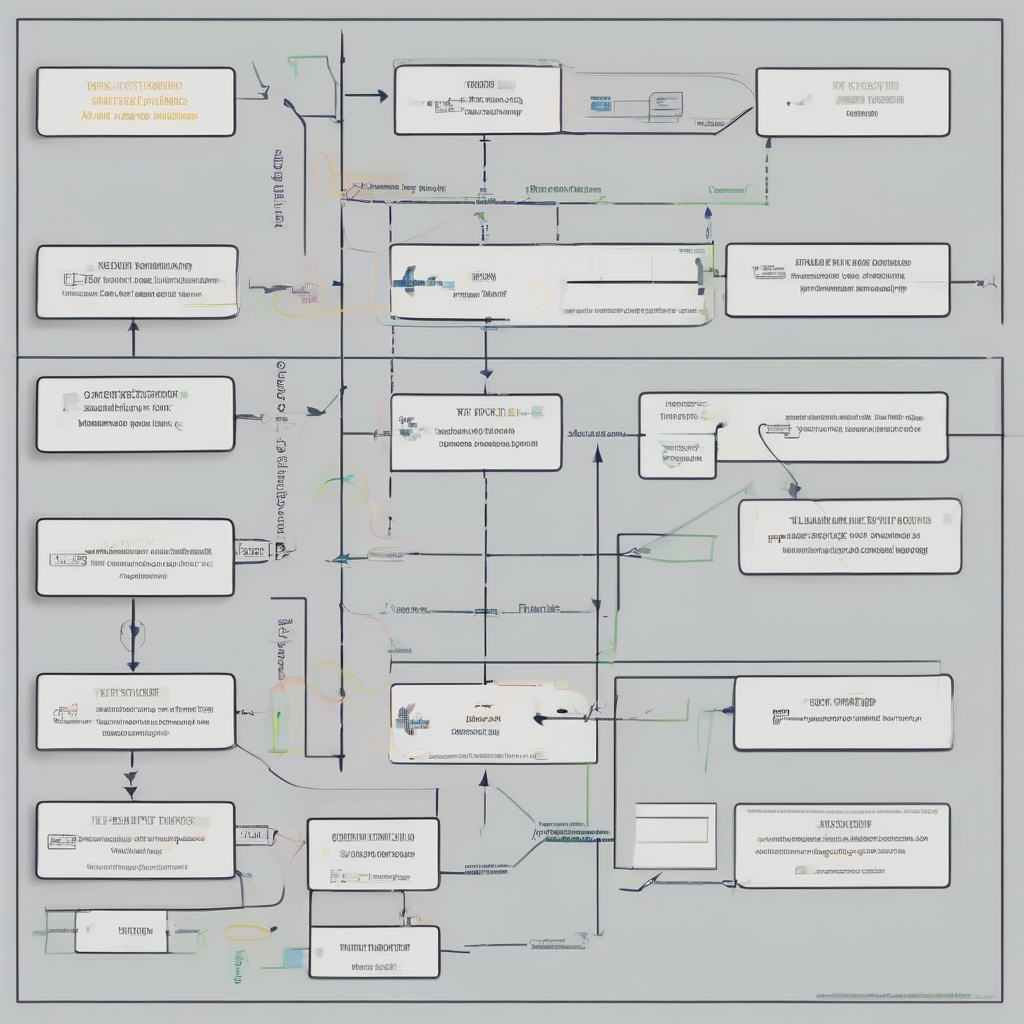
2. Usability Testing: This focuses on the user experience, evaluating how easy and intuitive the website is to navigate and use. Key aspects include:
- Navigation: Testing the ease of finding information and moving between pages.
- Intuitiveness: Assessing how easily users can understand and interact with the website's features.
- Accessibility: Ensuring the website is usable by people with disabilities, adhering to accessibility guidelines like WCAG.
- User Feedback: Gathering feedback through surveys, interviews, and observation to identify areas for improvement.
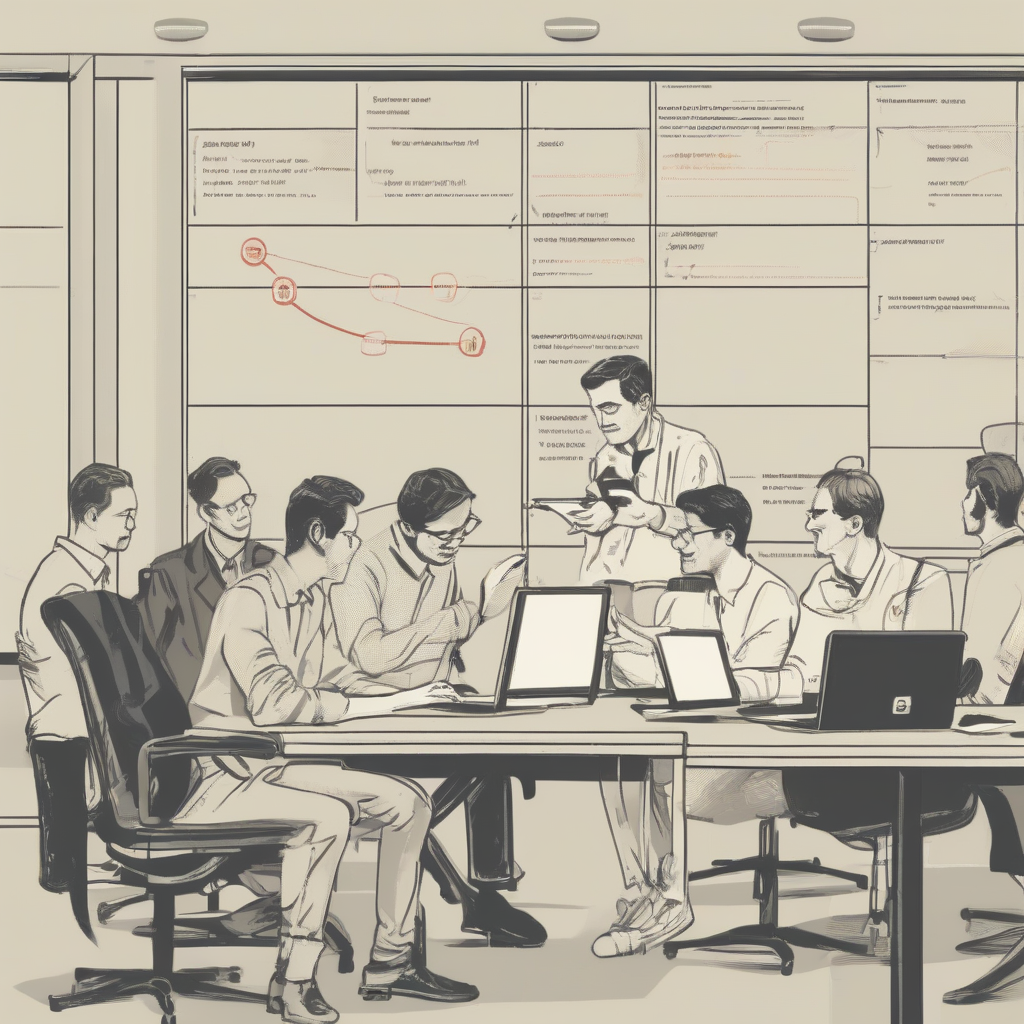
3. Performance Testing: This measures the website's responsiveness and stability under various loads. It includes:
- Load Testing: Simulating real-world user traffic to assess the website's performance under various loads.
- Stress Testing: Pushing the website beyond its normal limits to identify breaking points and bottlenecks.
- Endurance Testing: Testing the website's ability to handle sustained traffic over an extended period.
- Spike Testing: Simulating sudden surges in traffic to evaluate the website's ability to handle unexpected peaks.
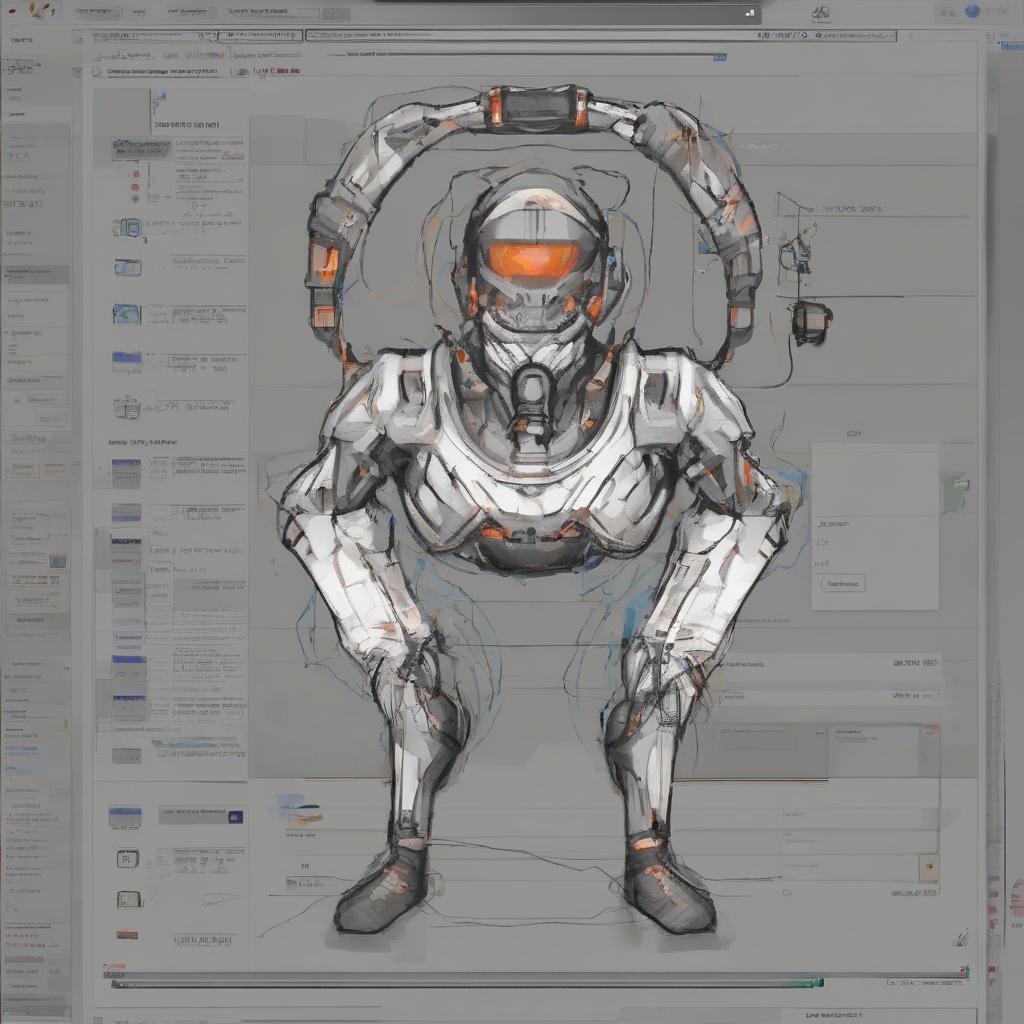
4. Security Testing: This aims to identify vulnerabilities that could be exploited by malicious actors. It includes:
- Penetration Testing: Simulating real-world attacks to identify security weaknesses.
- Vulnerability Scanning: Using automated tools to identify known security vulnerabilities.
- Security Audits: A comprehensive review of the website's security practices and controls.
- Authentication and Authorization Testing: Verifying that only authorized users can access sensitive information.
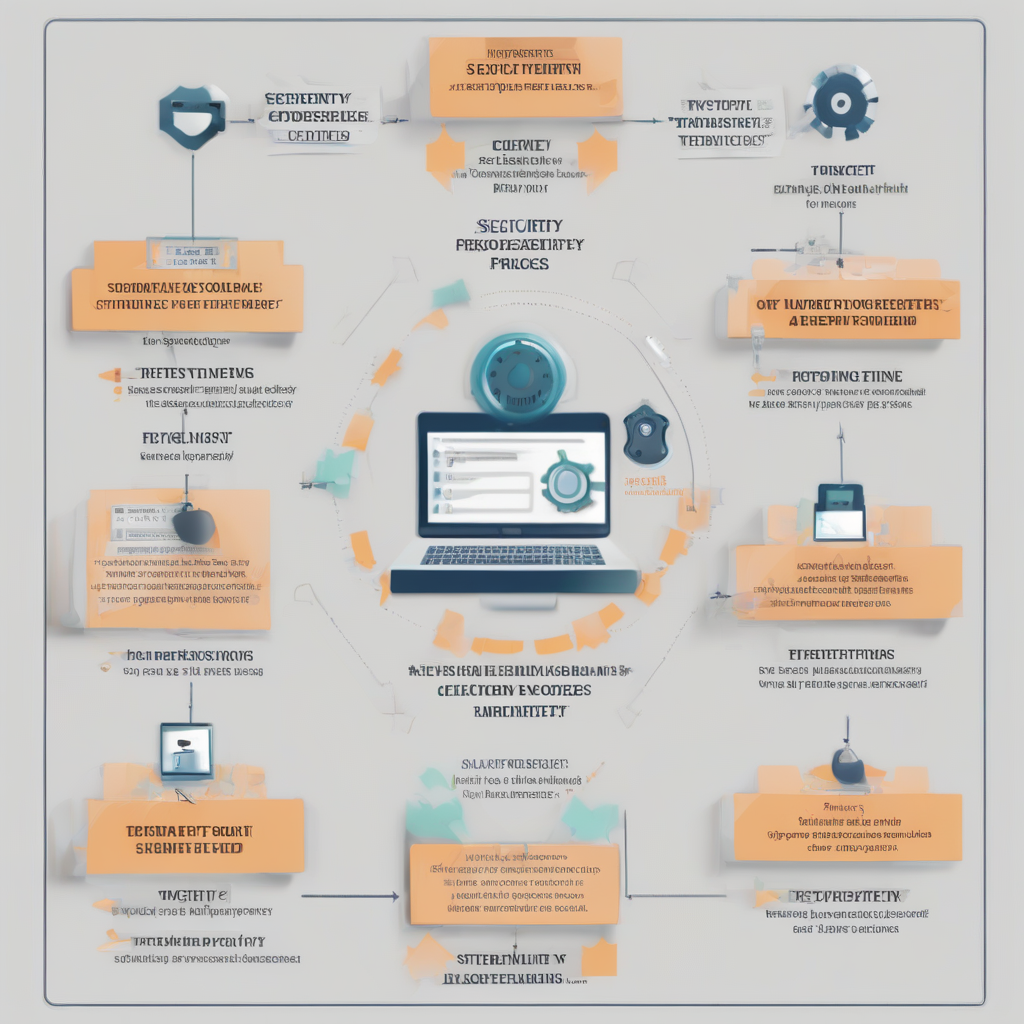
5. Compatibility Testing: This ensures the website works correctly across different browsers, devices, and operating systems. Factors to consider include:
- Browser Compatibility: Testing on different browsers (Chrome, Firefox, Safari, Edge) and their versions.
- Device Compatibility: Testing on different devices (desktops, laptops, tablets, smartphones).
- Operating System Compatibility: Testing on different operating systems (Windows, macOS, iOS, Android).
- Resolution Compatibility: Testing on different screen resolutions to ensure responsive design.
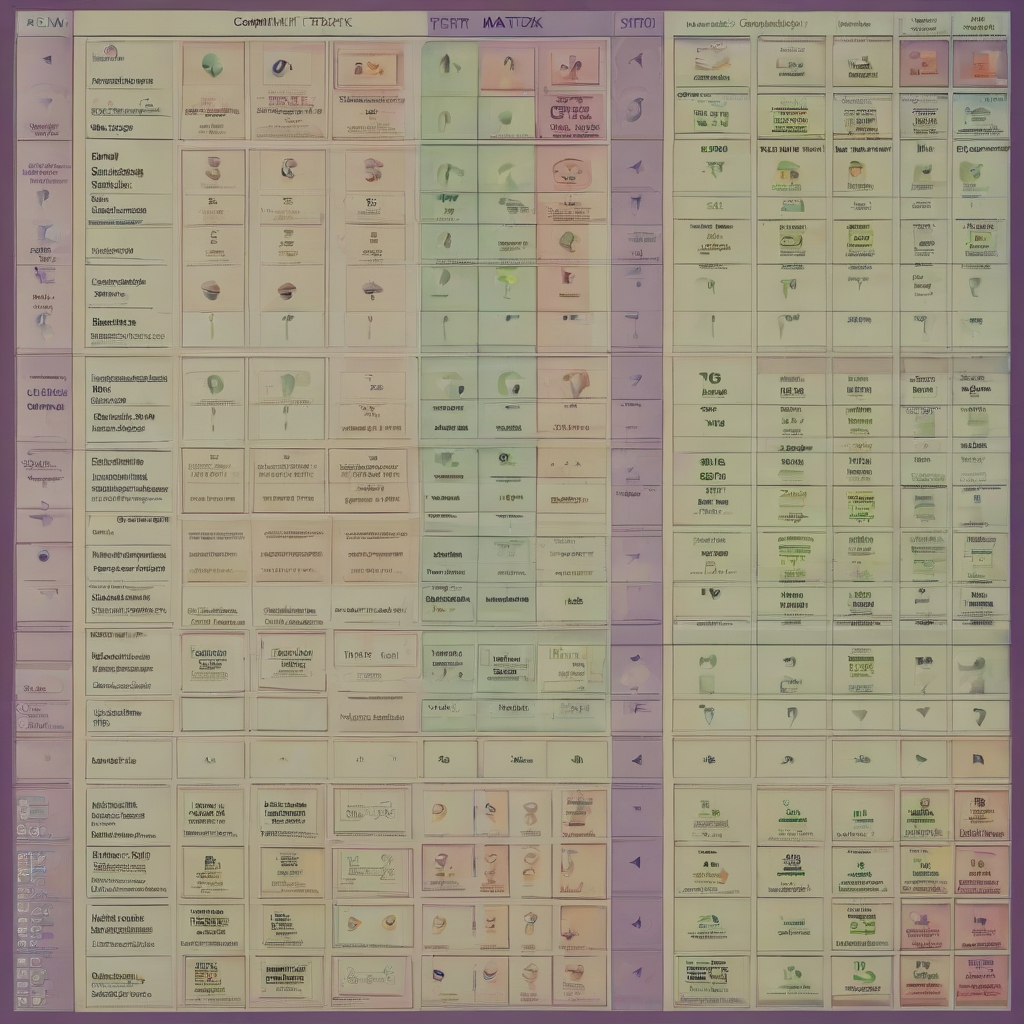
Tools for Website Testing
Many tools can assist in the website testing process, ranging from simple browser extensions to sophisticated automated testing platforms. Some popular options include:
- Selenium: A powerful open-source framework for automating web browser interactions.
- Cypress: A modern JavaScript end-to-end testing framework known for its ease of use and debugging capabilities.
- JMeter: An open-source performance testing tool for analyzing website load and stress.
- Lighthouse: A browser extension that provides performance, accessibility, and SEO audits.
- Bugzilla: A popular bug tracking system used to manage and track testing issues.
The Importance of a Testing Strategy
A well-defined testing strategy is crucial for effective website testing. This strategy should outline the types of testing to be performed, the tools to be used, the timeline, and the resources required. It should also define clear acceptance criteria, ensuring that the website meets the required quality standards before launch.
A good testing strategy considers the website's complexity, the target audience, and the business goals. It should be adaptable and iterative, allowing for adjustments as the project progresses. Regular testing throughout the development lifecycle is crucial for early detection and resolution of issues.
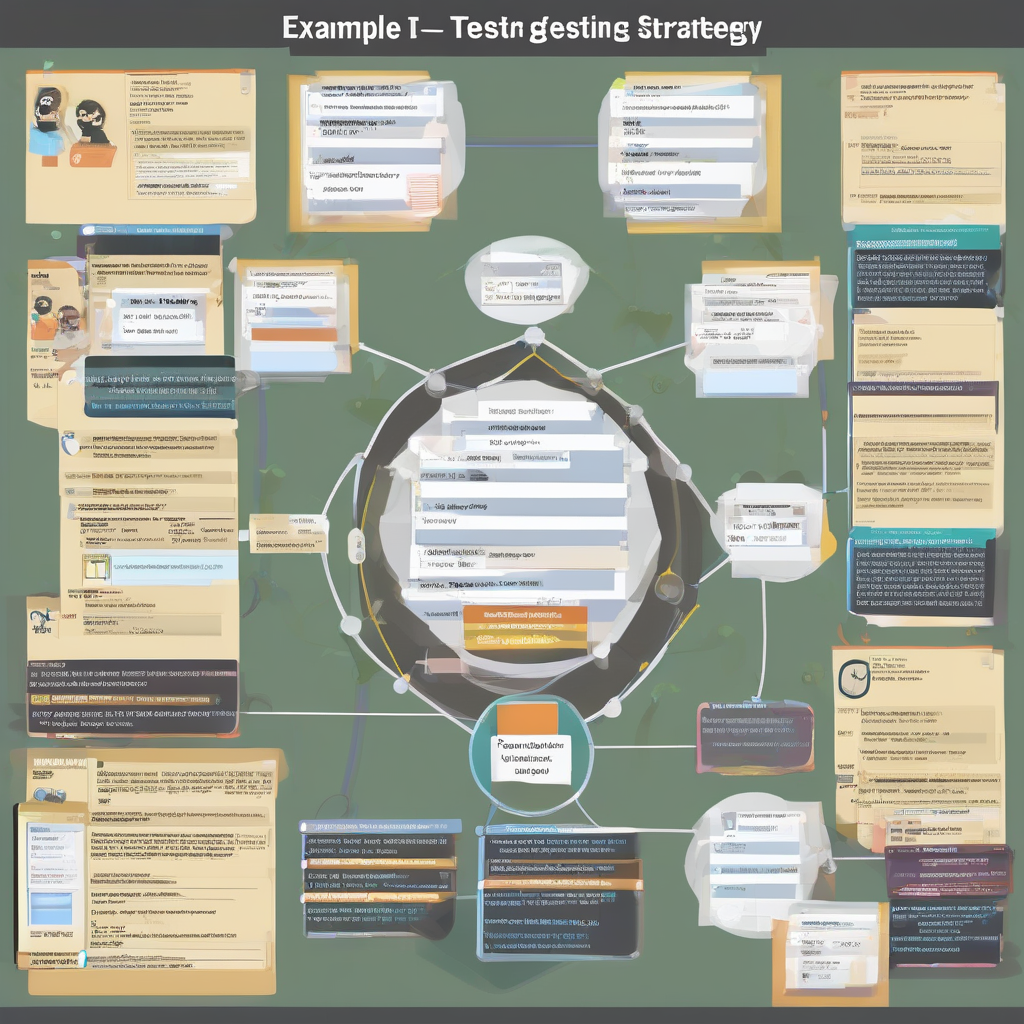
Beyond the Basics: Continuous Integration and Continuous Delivery (CI/CD)
Integrating testing into a CI/CD pipeline is crucial for efficient and effective development. CI/CD allows for automated testing at each stage of the development process, enabling early identification of bugs and faster release cycles. Automated tests run automatically whenever code changes are committed, ensuring that the website remains stable and functional.
This approach significantly improves the quality of the software and streamlines the development process. Using CI/CD promotes a culture of quality, encouraging developers to write clean, testable code.
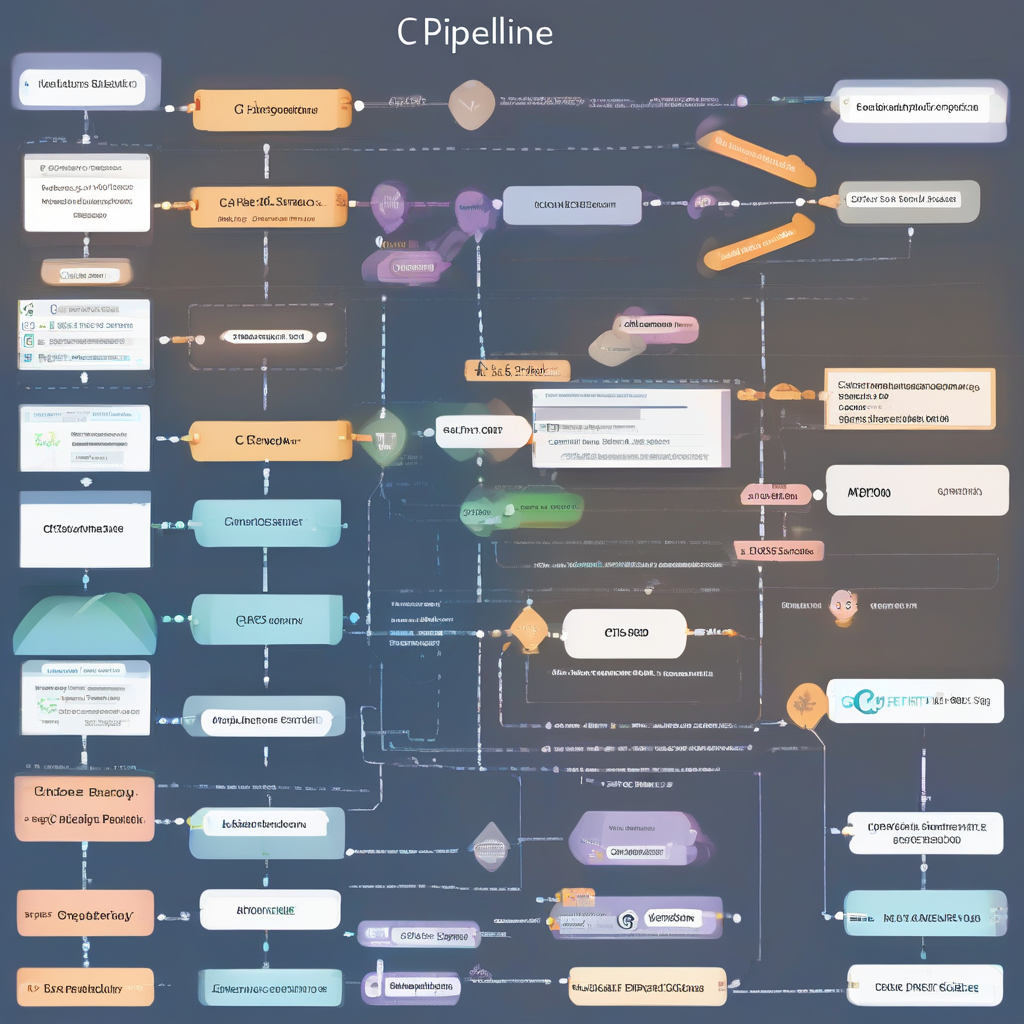
Testing a website is an ongoing process, not a one-time event. By combining a thorough understanding of testing methodologies, utilizing appropriate tools, and adopting a robust testing strategy, developers can ensure the creation of a high-quality, user-friendly, and secure website that meets both user and business needs.