Why Is This Website Dumb? A Deep Dive into Website Usability and Design Fails
Websites are supposed to be user-friendly, efficient portals of information and interaction. But sometimes, they spectacularly fail. This post explores the common reasons why a website might be considered "dumb," examining the design, usability, and technical aspects that contribute to a frustrating user experience. We'll go beyond simple complaints and delve into the underlying principles of good web design, highlighting examples of what not to do.
The Aesthetics of Awfulness: Visual Design Fails
First impressions matter. A poorly designed website can turn visitors away before they even begin to explore its content. Several visual elements contribute to a sense of "dumbness":
- Cluttered Layout: Imagine a page packed with information, competing colors, and oversized images. This visual overload makes it difficult for users to find what they're looking for, leading to frustration and a feeling that the site is poorly organized. A clean, minimalist design with a clear hierarchy of information is far more effective.
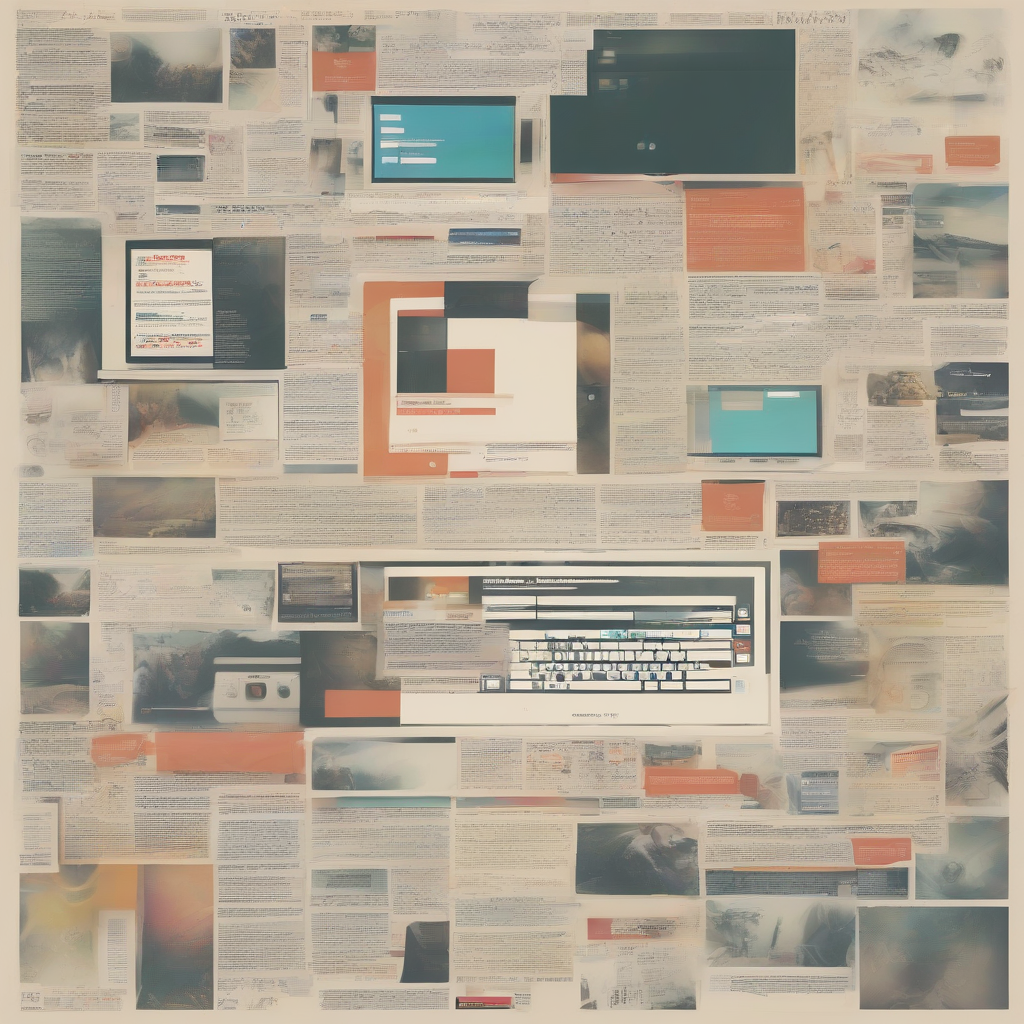
- Poor Color Choices: Clashing colors, illegible font pairings, and a lack of contrast can make a website extremely difficult to read and navigate. Color should be used strategically to highlight important information and create a visually pleasing experience, not to create a chaotic mess.
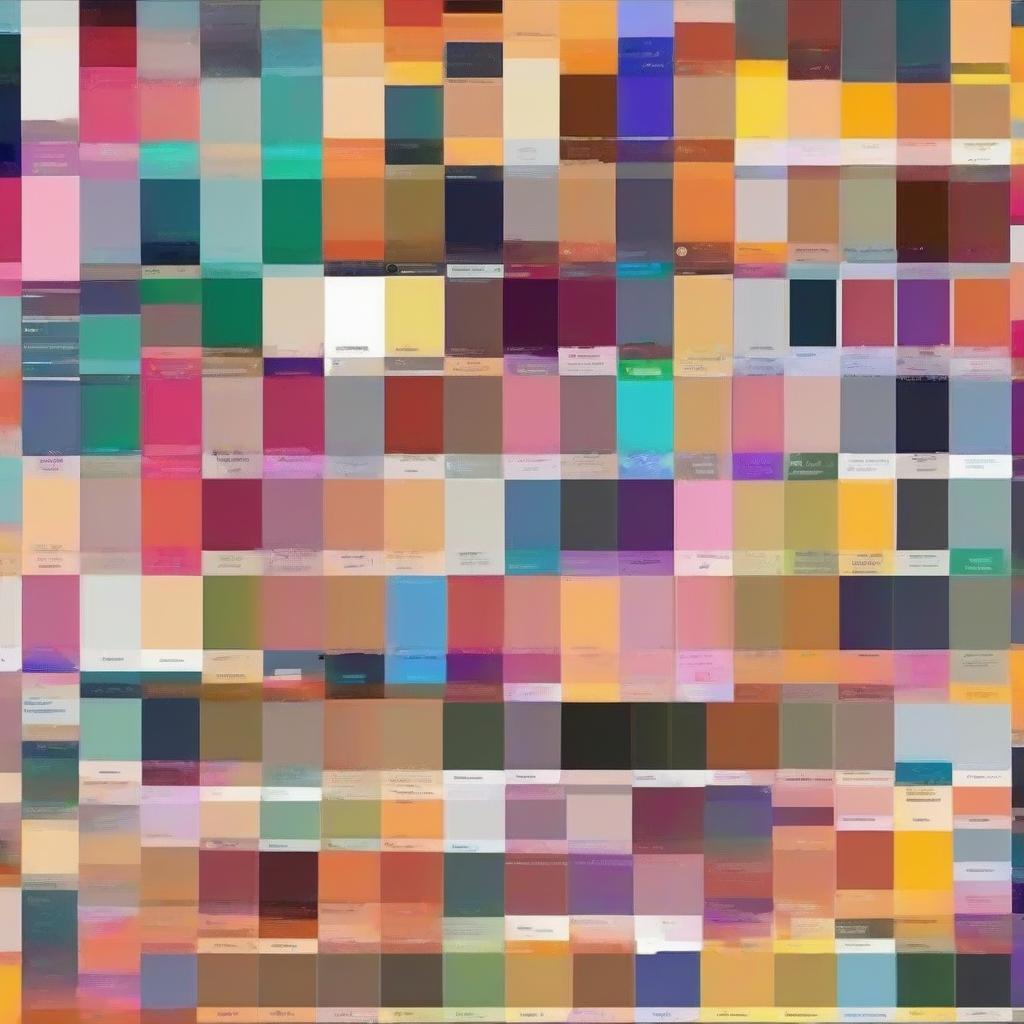
- Inconsistent Branding: A website that lacks a consistent brand identity feels unprofessional and disorganized. Inconsistencies in font styles, color palettes, and imagery create a jarring experience for the user, leading to a sense of distrust and confusion.
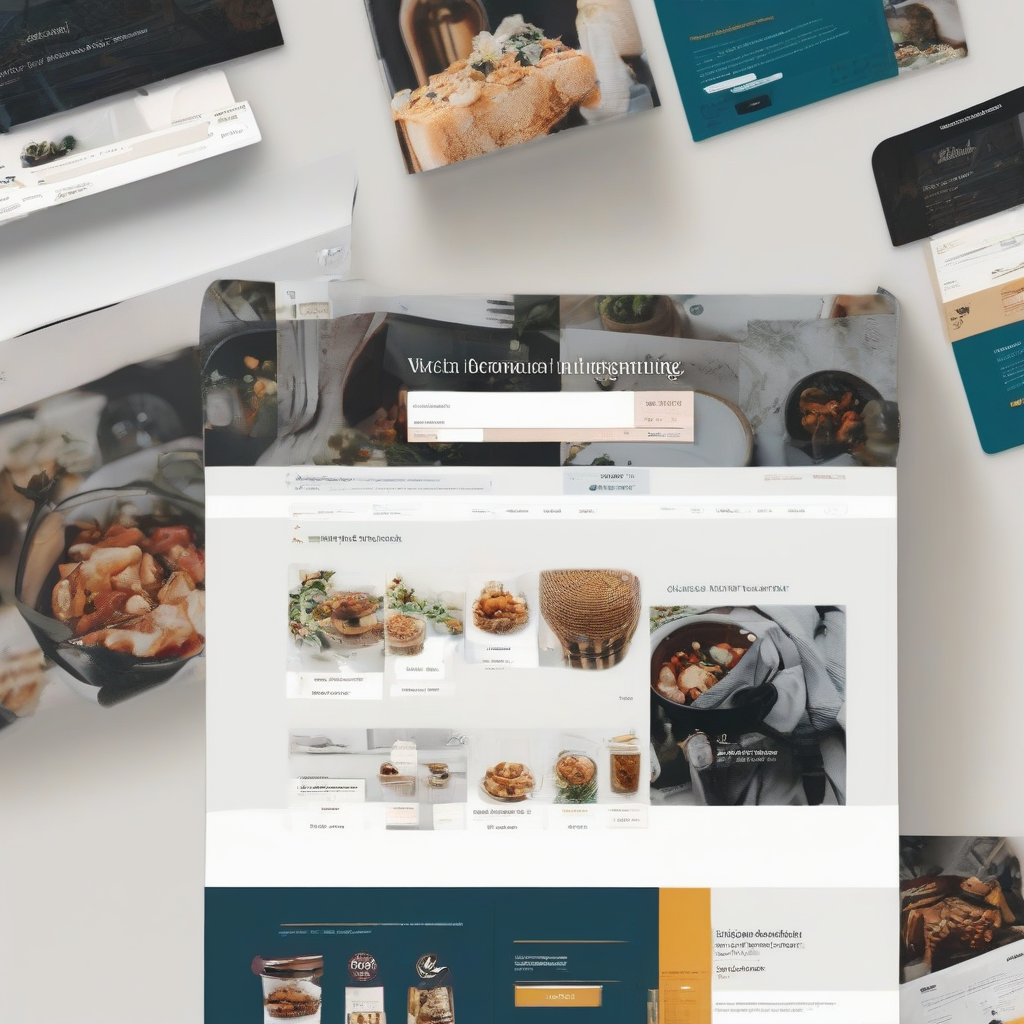
Usability Nightmares: Navigation and Functionality
Beyond aesthetics, a website's usability significantly impacts its perceived intelligence. A website that is difficult to navigate or use is quickly labeled "dumb."
Broken Links and Error Messages: Nothing screams "dumb" louder than broken links and error messages. These indicate a lack of maintenance and attention to detail, leaving users feeling ignored and frustrated. Regular testing and quality assurance are essential to avoid this issue.
Slow Loading Times: In today's fast-paced digital world, users expect websites to load quickly. Slow loading times lead to frustration and high bounce rates. Optimizing images, minimizing HTTP requests, and leveraging caching techniques can significantly improve loading speeds.

Poor Search Functionality: If a website has a search function, it should work flawlessly. A search that returns irrelevant results or fails to find anything is incredibly frustrating. Implementing a robust search algorithm is crucial for a positive user experience.
Confusing Navigation: Intricate menus, confusing labels, and a lack of clear pathways through the website can make it impossible for users to find what they are looking for. A well-designed navigation system is intuitive and easy to understand, guiding users seamlessly through the website's content.
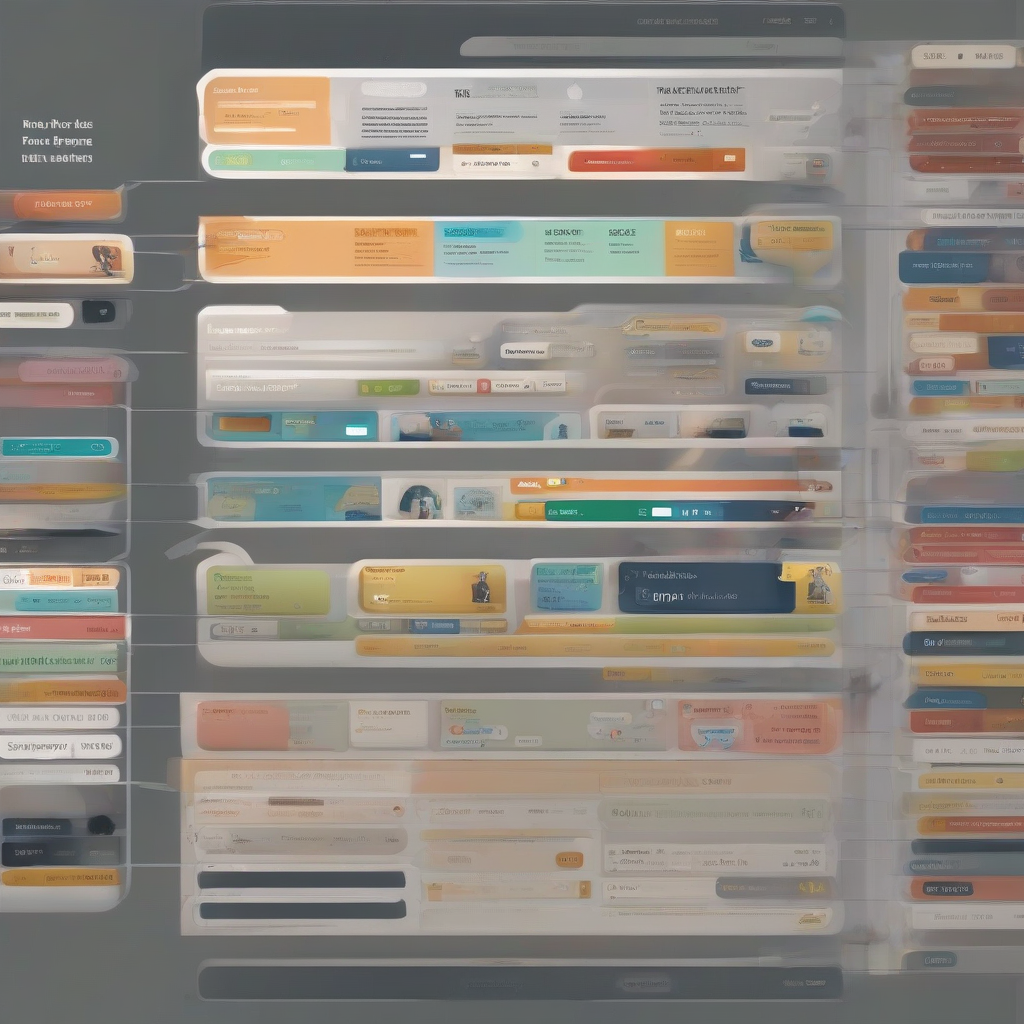
- Lack of Accessibility: Websites should be accessible to all users, including those with disabilities. A website that fails to meet accessibility standards (such as WCAG guidelines) is not only discriminatory but also demonstrates a lack of consideration for a significant portion of the potential audience.
The Technical Troubles: Behind-the-Scenes Issues
Sometimes, the "dumbness" of a website stems from technical problems that are invisible to the casual user but significantly impact their experience.
Poorly Written Code: Poorly written, unoptimized code can lead to slow loading times, glitches, and unexpected behavior. Clean, well-documented code is essential for a robust and reliable website.
Lack of Mobile Responsiveness: In the age of smartphones and tablets, a website that is not mobile-responsive is simply unacceptable. A website that doesn't adapt to different screen sizes makes it difficult for users to access information and navigate the site.

Outdated Technology: Using outdated technology, such as old versions of programming languages or frameworks, can lead to security vulnerabilities and compatibility issues. Keeping a website up-to-date with the latest technology is crucial for both security and performance.
Inadequate Security Measures: A website without proper security measures is vulnerable to hacking and data breaches. This can compromise user information and damage the website's reputation. Implementing security protocols and regularly updating software is crucial to prevent such issues.
Beyond the Obvious: Subtler Indicators of "Dumbness"
Even if a website avoids major design and usability issues, subtle details can still contribute to a sense of "dumbness." These might include:
Lack of a Clear Call to Action: A website should have a clear purpose and guide users towards desired actions. The absence of clear calls to action leaves users confused and unsure what to do next.
Irrelevant or Outdated Content: Content that is irrelevant to the website's purpose or outdated can significantly detract from the user experience. Regular updates and content curation are essential to maintain a relevant and engaging website.
No Contact Information: Lack of contact information makes it difficult for users to get help or provide feedback. Providing clear contact details demonstrates transparency and commitment to customer service.
Ultimately, a "dumb" website reflects a lack of planning, attention to detail, and user-centric design. By understanding the common pitfalls and adhering to best practices, website developers can create online experiences that are engaging, informative, and effective. The key is to prioritize the user's needs and strive for a seamless, intuitive experience.